Description
🎮 How to Redeem Your PUBG Mobile Code
Follow these simple steps to redeem your PUBG Mobile code and receive your rewards:
1. Visit the official PUBG Mobile Redemption Center:
Go to: https://www.pubgmobile.com/act/a20180515iggame/
2. Enter the following information:
Character ID – Your PUBG Mobile in-game ID.
Redemption Code – The code you received from our store.
Verification Code – Type the characters shown in the image.
3. Click on "Redeem".
4. Check your in-game mailbox – Your reward will be sent directly to your account.
✅ Make sure you enter all information correctly.
Guide
🎮 How to Redeem Your PUBG Mobile Code
Follow these simple steps to redeem your PUBG Mobile code and receive your rewards:
1. Visit the official PUBG Mobile Redemption Center:
Go to: https://www.pubgmobile.com/act/a20180515iggame/
2. Enter the following information:
Character ID – Your PUBG Mobile in-game ID.
Redemption Code – The code you received from our store.
Verification Code – Type the characters shown in the image.
3. Click on "Redeem".
4. Check your in-game mailbox – Your reward will be sent directly to your account.
✅ Make sure you enter all information correctly.
Users reviews who have purchase
Total Reviews0
AVG Ratings0
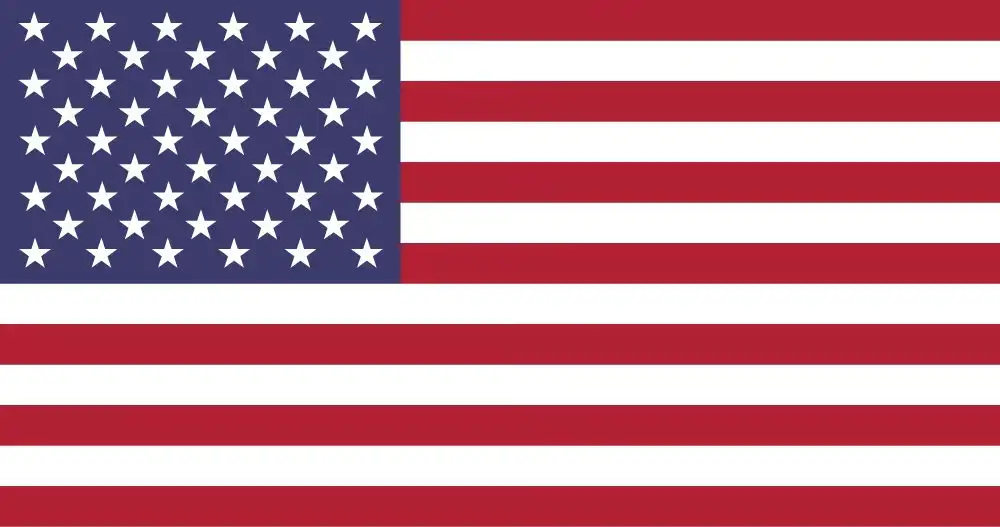 English
English











